Making the most of a Virtual Open Event
If you’ve registered to attend one of our Virtual Open Events there can be a lot to take in. This post has lots of tips for making the most of the event and should answer any queries you have.
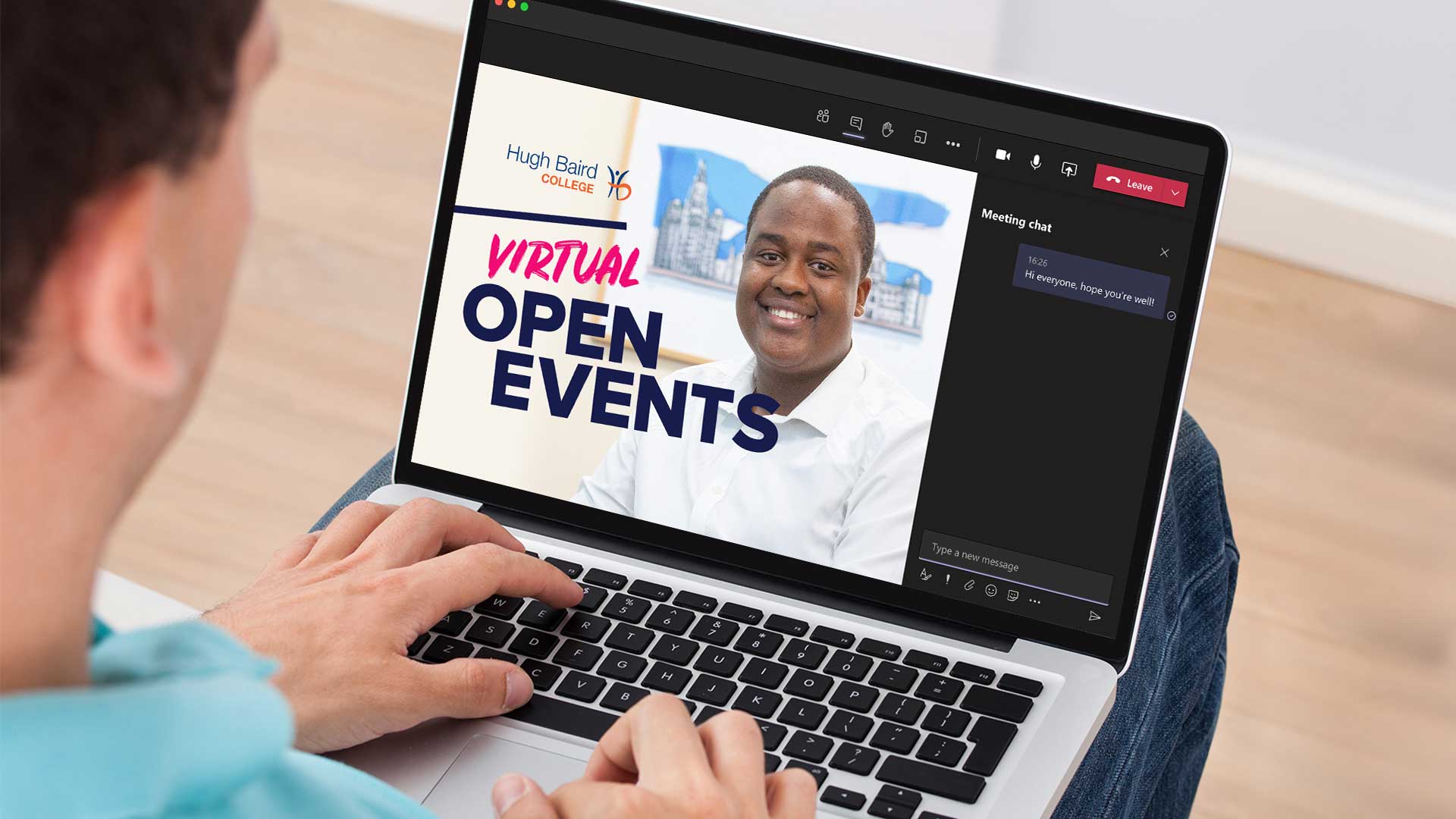
It’s virtual!
Due to the Coronavirus pandemic, we made the decision to move all of our Open Events online — that means all you have to do is make sure that you're relaxed in your comfy spot at home and tune in!
The events take place on a dedicated part of our website called a 'Portal'. On here you can attend ‘Meet a tutor’ live sessions for the chance to ask any questions about our courses, watch study area/subject specific talks, watch live tours and information sessions and ultimately get a feel for what it's like to study with us.
What's a Meet the tutor live session?
Our 'Meet the tutor' sessions are delivered through Microsoft Teams, this lets you chat directly to our course tutors. If you have this installed on your computer then that’s great, but don’t worry if you don’t, as it will work just as well inside a web browser on your desktop. If you'll be using your mobile then we recommend downloading the Microsoft Teams app to your phone/tablet for the best experience.
What happens when I register?
After visiting a Virtual Open Event page on our website, you’ll be given the opportunity to register a place via Eventbrite. Fill in the details and then you’ll receive a booking confirmation email. You can register for as many events as you want.
On the morning of your event, you’ll receive an email with details on how to access your Virtual Open Event Portal.
What to do on the day of the event
During the day:
-
Check your email
On the morning of the event, you’ll receive an email with details on how to access your Virtual Open Event Portal. -
Visit the Open Event Portal
You'll be able to visit and browse the event Portal as soon as you tap on the link in the email mentioned above. Before the 'live' aspect of the event starts in the evening (Meet the Tutor / Live Information Sessions and Tours), you can watch the pre-recorded study area/subject specific talks and have a look around our campus via our 360° virtual tours.
In the evening:
-
Make yourself comfortable
Grab a nice cup of tea, a biscuit or two and settle into your comfy spot at home. -
Have someone with you
Having other family members around on the evening is a great idea as you can discuss your options with them - they may even have questions that you hadn’t thought of yourself. -
Meet a tutor or watch a live session
Once you've had a browse of the videos and content on the Portal, and maybe watched a live information session, your next step is to meet some tutors! You'll find the time slots they are available and the link to join them underneath each subject area dropdown. This is your chance to ask questions about the courses you are interested in. -
Pen and paper ready
Make some notes before and during the time you meet the tutors. Discuss with your family about what else you’d like to know. Some questions you may have include; is there is any specialist equipment that I might need for the course? How many days a week would I expect to be in College? What topics will I be studying?
How do I ask questions?
Don’t worry, you won’t need to be on camera or use your microphone if you don't want to! You will be able to type your questions into the chat function of Teams. Your questions will then be answered as soon as possible by the tutor.
If you have a question that they can’t answer immediately, or that is very specific to your personal situation, the staff will put their College email address in the chat window for you to email them directly.
What next?
Within 24 hours of the event finishing, you'll receive an email with a link to the Portal, where you can re-watch the videos and take in the information again. You will also have the chance to submit any questions that you either didn’t have the chance to ask at the event or that you thought of afterwards.
If you'd like to apply for a course, you can do so straight away using our online application form.