360° Virtual Tours
Explore our campuses with a 360° virtual tour.
If you've ever wanted to check out what the campus looks like before you visit or start your journey with us, now you can from the comfort of your own home. Stay tuned as we expand the virtual tours to include our other facilities.
If you have a VR headset, you can view the tour in Virtual Reality.
Select a building to launch a tour:
How to use the 360° virtual tours
Our 360° virtual tours work in a similar way to Google Maps, however there are some useful icons to help you with your journey through our buildings:
Dollhouse

Rotate a top-down view of the entire tour in 3D.
Floor Plan

View a top-down view of the entire floor.
Floor Select

Switch between floors within the tour.
Measure

Find the dimensions of objects.
Virtual Reality

Tap to launch the tour in virtual reality.
360° View

Tap this icon to view outdoor scenes.
Fullscreen

Tap this to open the tour in fullscreen.
Points

Show information about the area.